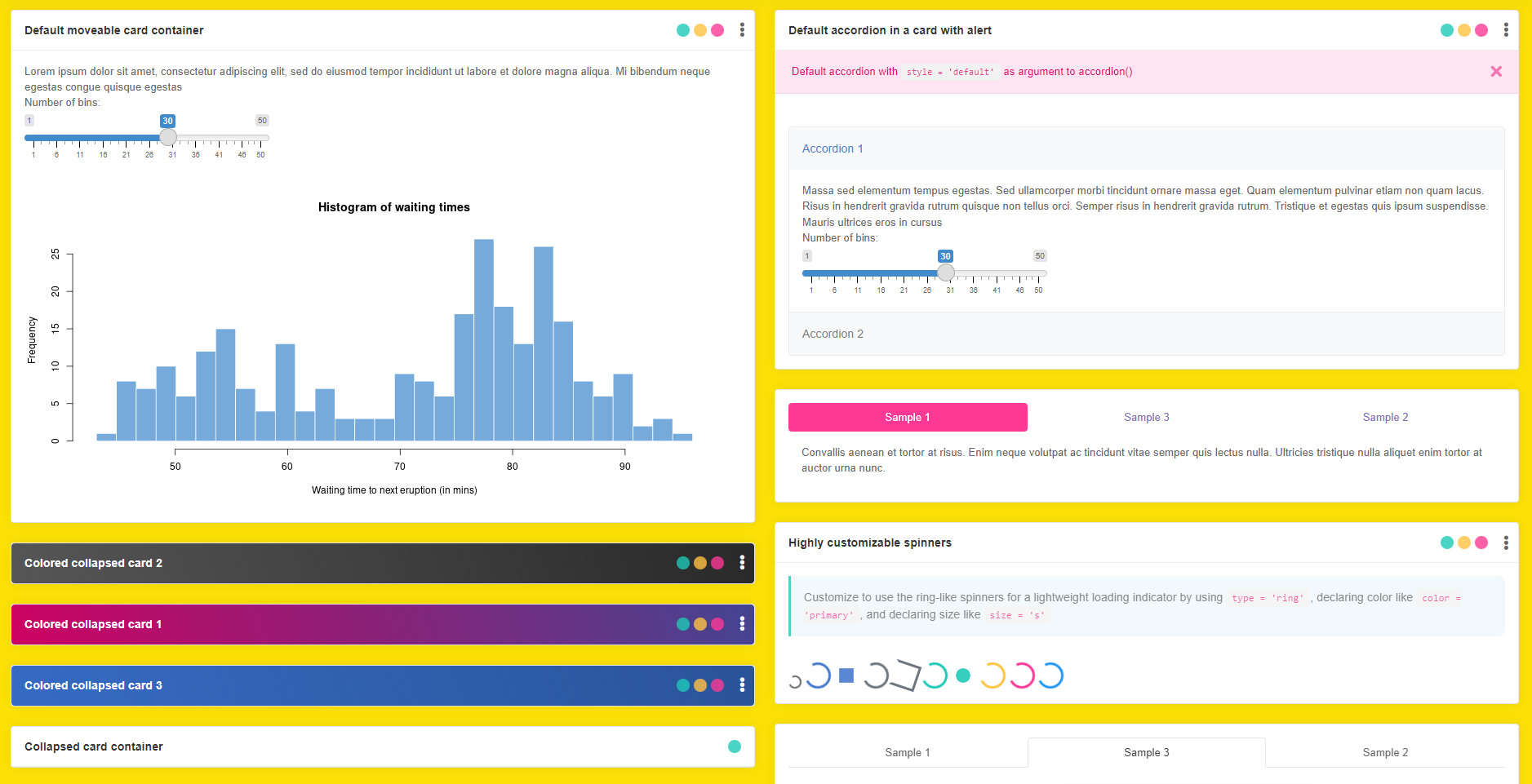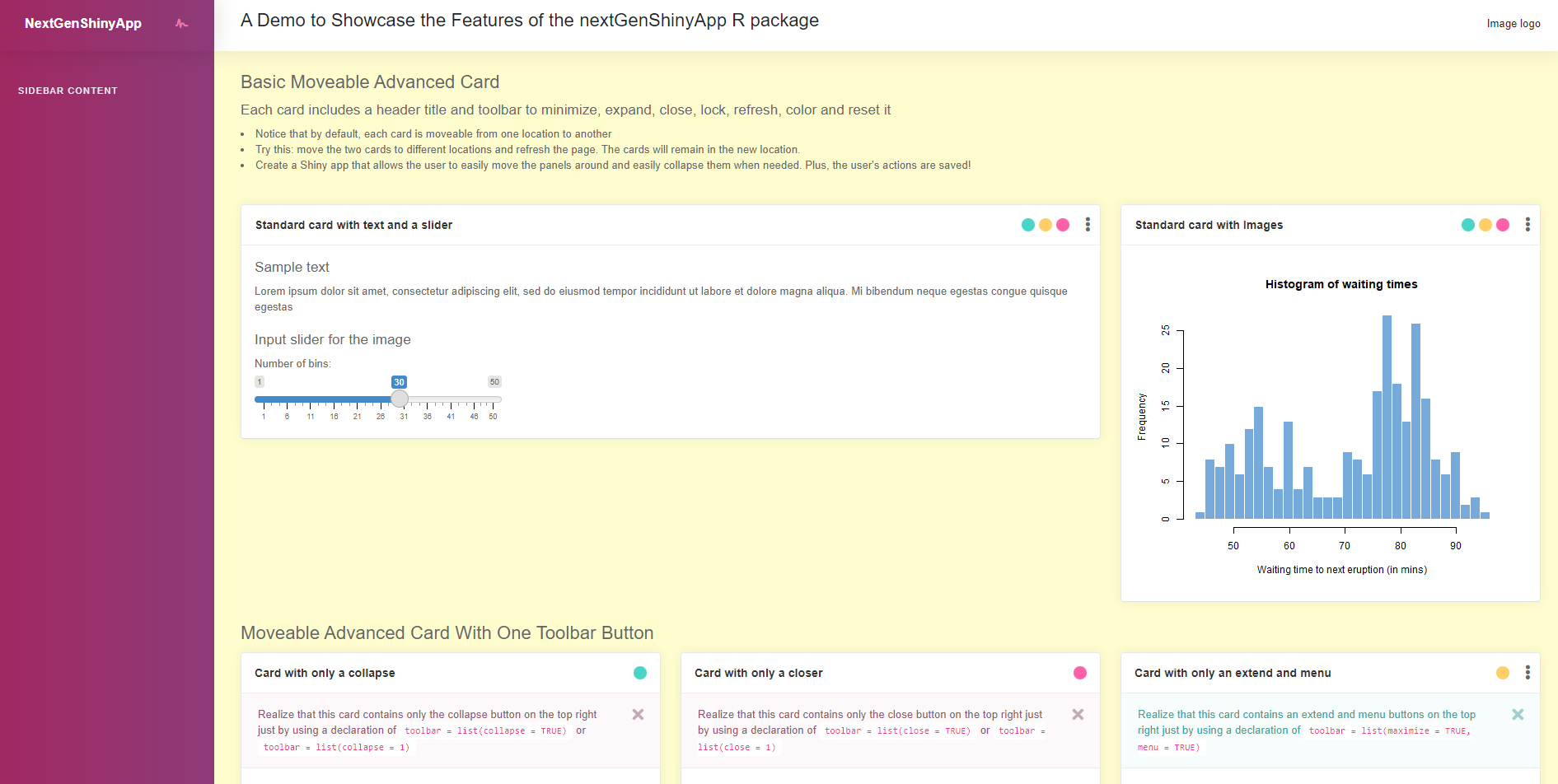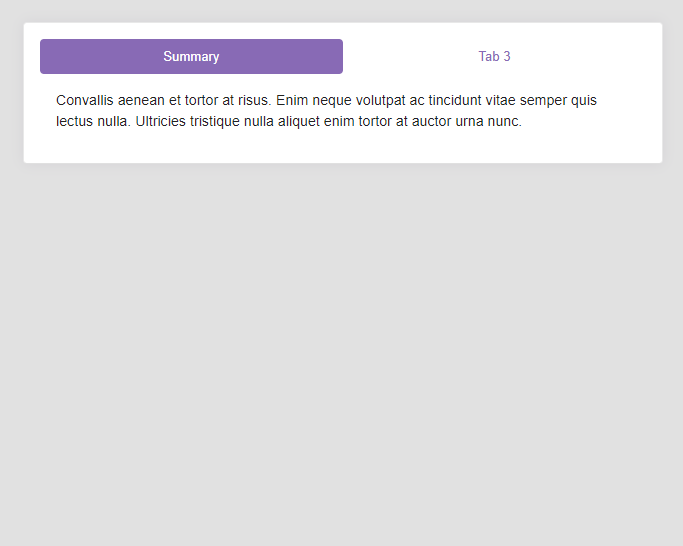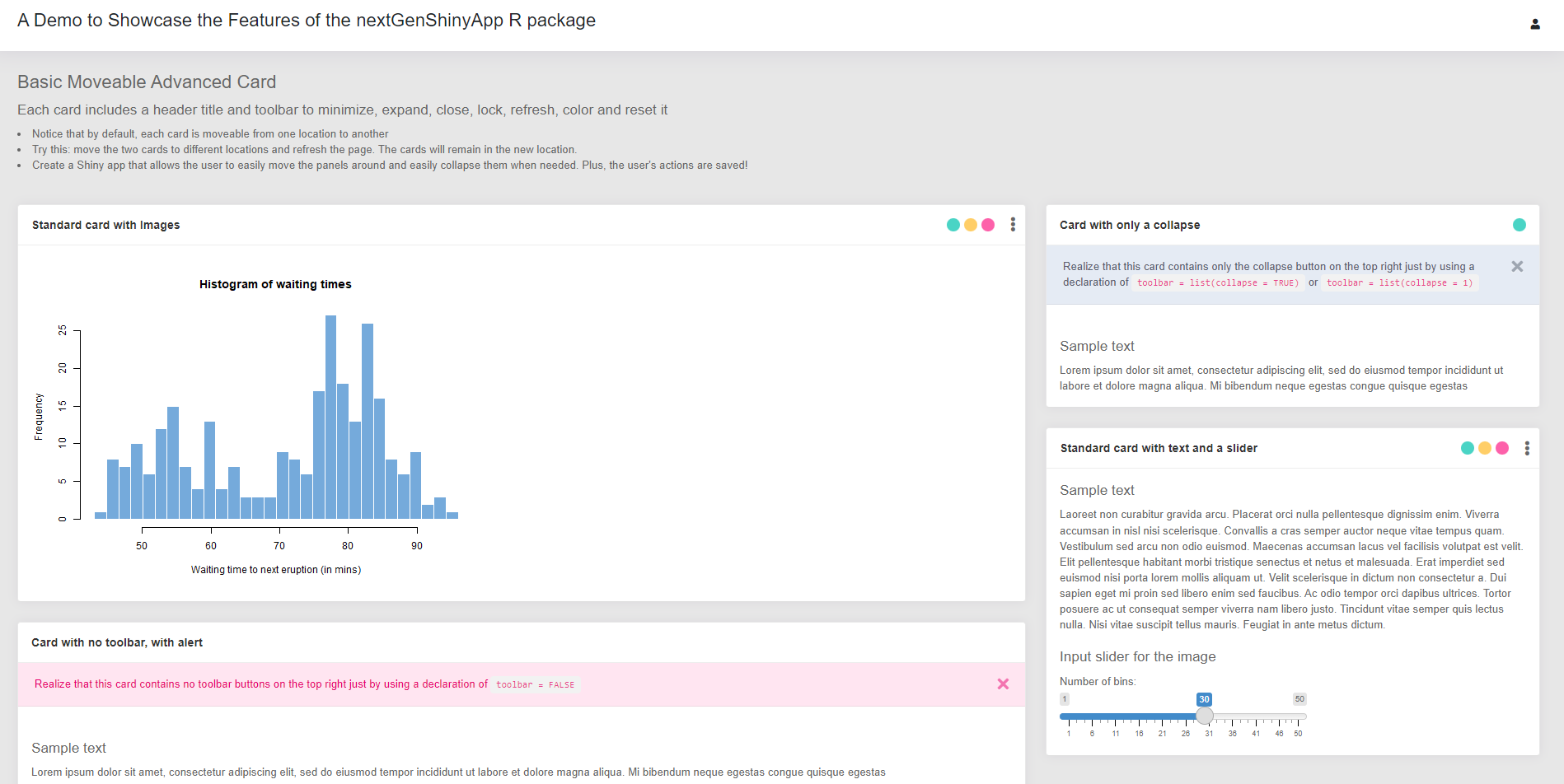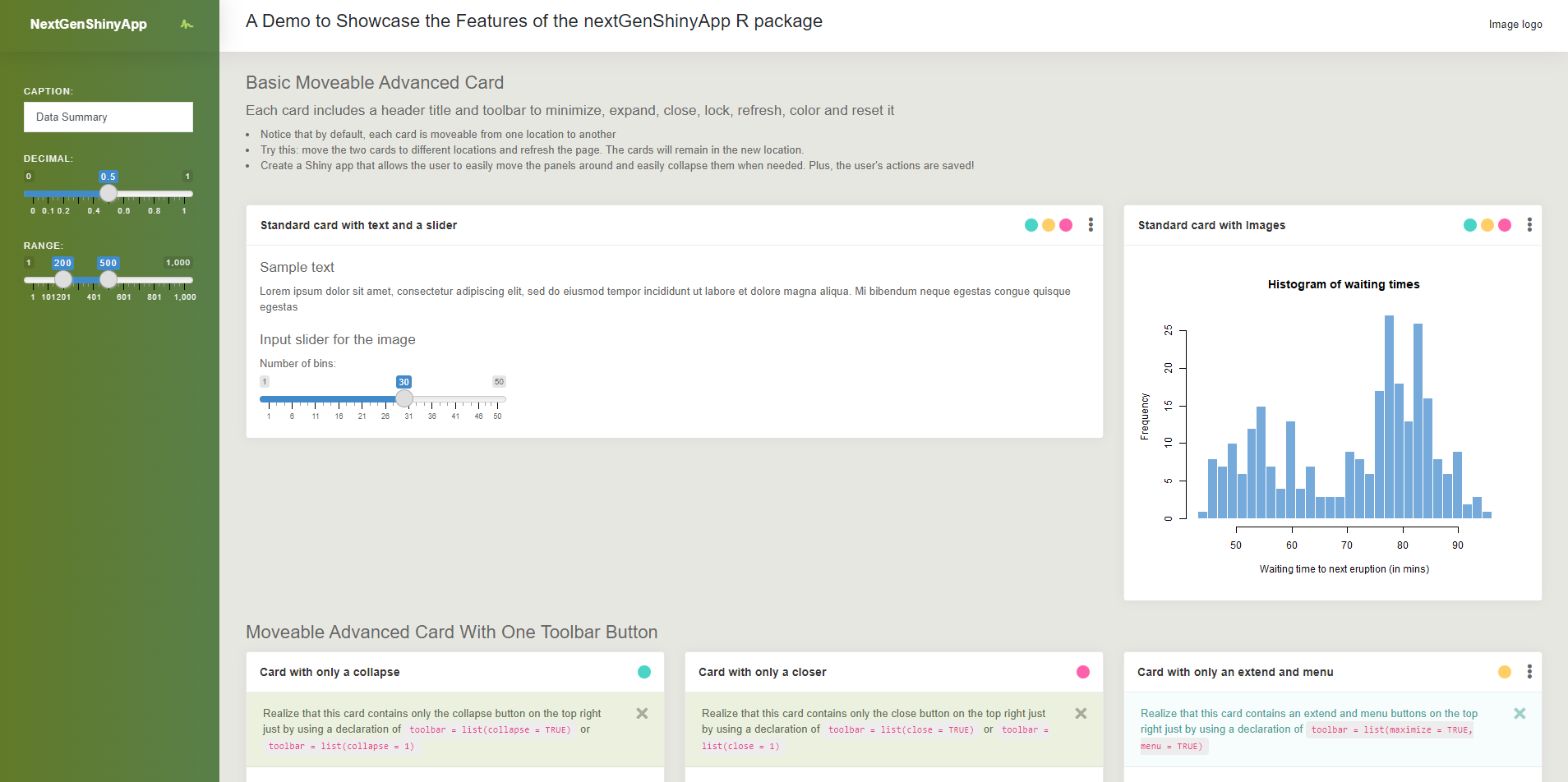Sample app codes - https://github.com/oobianom/nextGenShinyApps-Boilerplate-BlankApp
Latest modern tools for building the next generation of shiny applications and dashboards. Improved and responsive UI for all your pages. Moveable and expandable card containers for your Shiny inputs and outputs. So much more features. A lot of development effort is being put towards this package in the upcoming months, so install now and get started with using the nextGenShinyApps.
Installation and Usage
The nextGenShinyApps package is available on CRAN and can be installed as shown below
install.packages(nextGenShinyApps)
Attach the library to begin using
Start with a simple code
# library
library(shiny)
library(nextGenShinyApps)
# Define UI
ui <- fluidPage(
# Theme: Select color style from 1-13
style = "6",
# Background: You may specify a background(optional)
custom.bg.color = "lightblue",
# Header: Insert header content using titlePanel ---
header = titlePanel(left = "Showcase the Features of the nextGenShinyApp R package", right = "Image logo"),
# Sidebar: Insert content for sidebar --
sidebar = sidebarPanel(
title = "NextGenShinyApp",
# sample inputs
textInput(
inputId = "caption",
label = "Caption:",
value = "Data Summary 1"
)
),
# Body: Insert anything into the body-------
tags$h2("Basic Moveable Advanced Card"),
wrapper(
altPanel(
card(
title = "Standard card with text and a slider",
# card body content
sliderInput("bins", "Decimal:",
min = 0, max = 100,
value = 23, step = 0.1
)
)
),
mainPanel(
card(
title = "Standard card with Images",
plotOutput(outputId = "distPlot")
)
)
)
)
# Define server content
server <- function(input, output) {
# Sample user-defined sever logic
output$distPlot <- renderPlot({
x <- faithful$waiting
bins <- seq(min(x), max(x), length.out = input$bins + 1)
hist(x,
breaks = bins, col = "#75AADB", border = "white",
xlab = "Waiting time to next eruption (in mins)",
main = input$caption
)
})
}
# Create and initialize the Shiny application
shinyApp(ui, server)
Other examples with the package
load.example("Card")
load.example("Plotly")
load.example("Rhansometable")
load.example("Plain")
load.example("noSideBar")
load.example("Tab")
load.example("Modal")
load.example("Alert")
load.example("Accordion")